How to Redeem BOT Miles & Get Discount?
After your first booking you will receive a Membership Activation Email and your account login details. Click on the link to activate your account.
You will receive a message to confirm that your membership activation is successful.
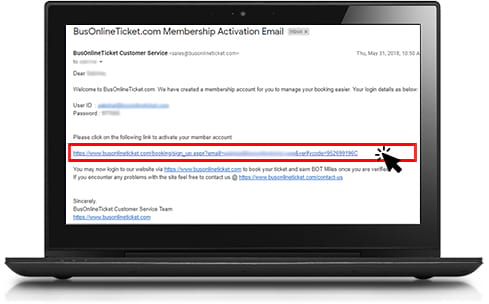
Make booking as usual. In payment page, click “here” to login and enter your Email / User ID or Phone Number and Password. Then, click “Login Now”.

Once you reach the Payment page, you will see your total BOT Miles amount and the options to redeem your BOT Miles. Chose the amount of BOT Miles you want to redeem and click the “Redeem” button.
* Please note that you can only redeem one of the three; BOT Miles, BOT Wallet or Discount Code

You can see the discount amount in the Payment Summary. Proceed to make payment with the discounted fare.

To check your BOT Miles balance, login and go to Member Account.

Kindly check your spam or junk folder if you cannot see the e-mail.
If you still unable to receive the confirmation, send us an e-mail to sales@busonlineticket.com

