How to Cancel Booking & Get Refund on BusOnlineTicket.com?
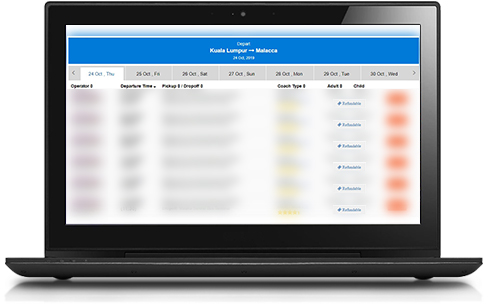
Make sure the trip is cancellable. A trip is cancellable when there is a “Refundable” icon and Refund Policy is available in the “Notes” when you make your booking.
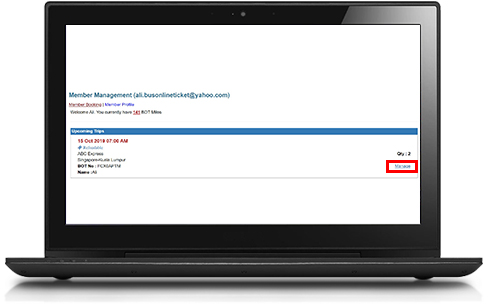
Log in to the BusOnlineTicket.com Member Account. Choose the cancellable trip by clicking on “Manage” to manage the trip.
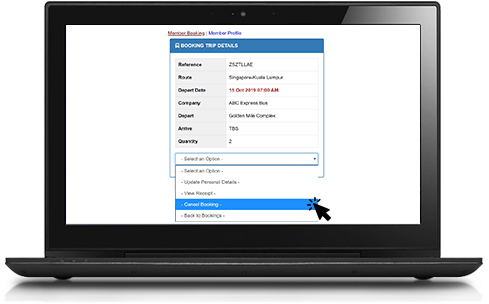
If the trip is cancellable, you will see an option to “Cancel Booking”. Choose “Cancel Booking” if you want to cancel the booking.
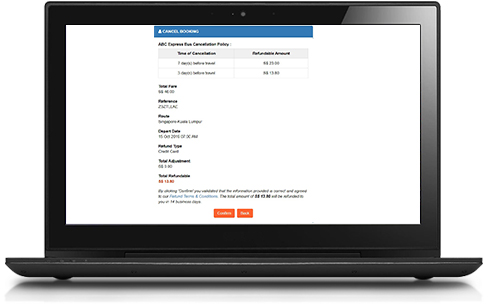
Different operator offers different Cancel & Refund Policy. Read the policy carefully before clicking on “Confirm” button to cancel your booking.
Note: Once a booking is cancelled, the particular booking history will be removed from your account and this action is irreversible.
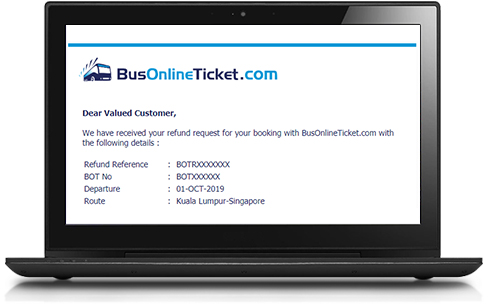
You will receive an email regarding your booking cancellation within 24 hours.
Note: All refunds will be refunded back via the payment method stated on the refund confirmation email within 14 business days.

